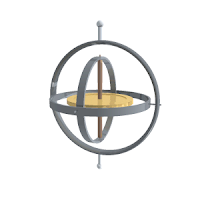Canon video files slow or skipping? Could be your computer!
I'm sure by now many of our readers have noticed that their Canon .MOV video files are playing really slow or it skips on playback. The general rule of thumb is: If it plays well on your camera but not on your computer, then your computer either is too slow and needs an upgrade or you are lacking resources due to other programs in the background.
Personal experience
My own personal experience has been largely the same. Even on relatively powerful laptops like my dual core AMD Turion 64 X2 1.9HGz or Intel's Duo Core 2 CPU, the .MOV video files were still skipping. My personal conclusion? I needed an affordable new laptop that could handle h.264 files easily.
The search for an affordable answer...
After an exhaustive search in December 2009, I found out about Intel's new Core i7 (quad-core) processors. These new processors had Turbo Boost, hyper-threading, and other features that would enable faster video editing and playback. Unfortunately, nobody had any i7 laptops in stock in 2009 and nobody would be able to give me a delivery date until mid-January 2010.
Arrived! Dell Studio 15 with Intel Core i7-720QM inside
My new Dell Studio 15 laptop arrived in March and boy, what a difference. Playbacks on these compressed Canon video files improved significantly, with no skips! I didn't have to use Cineform Neoscene to uncompress the h.264 file to make it play easier. I specifically waited over two months for this laptop and I was not disappointed with the results. The total cost? ~$1,230 shipped.
Dell's Core i7 is one fast beast. With Turbo mode it automatically overclocks a single core up to 2.8Ghz if it sees the other CPU cores are not in use. I don't have to touch it. The hyperthreading also helps in video encoding. Instead of processing video bits one at a time, it will divvy up the tasks so it will be processed simultaneously.
Recommendations
Intel Core i7 laptops are starting to hit the shelves and you can find some great deals online. While I would recommend the Dell Studio 15 laptop, you can get the same performance coming from Asus, HP, and other brands. Asus has an attractive offering because their new Core i7 laptops are about $100 cheaper.
I have provided some easy to use links below:
ASUS N61Jq-A1 16" Notebook Computer
- 1.6GHz Intel i7-720QM Quad-Core
- 4GB (2x2GB) RAM
- 500GB 7200rpm Hard Drive
- SuperMulti DVD Burner
- ATI Mobility Radeon HD 5730 Graphics
- 16" Widescreen Display
- Integrated Camera and Microphone
- Bluetooth, 802.11b/g/n Wi-FiUSB 3.0
- Windows 7 Home Premium (64-bit), 6.4 lb